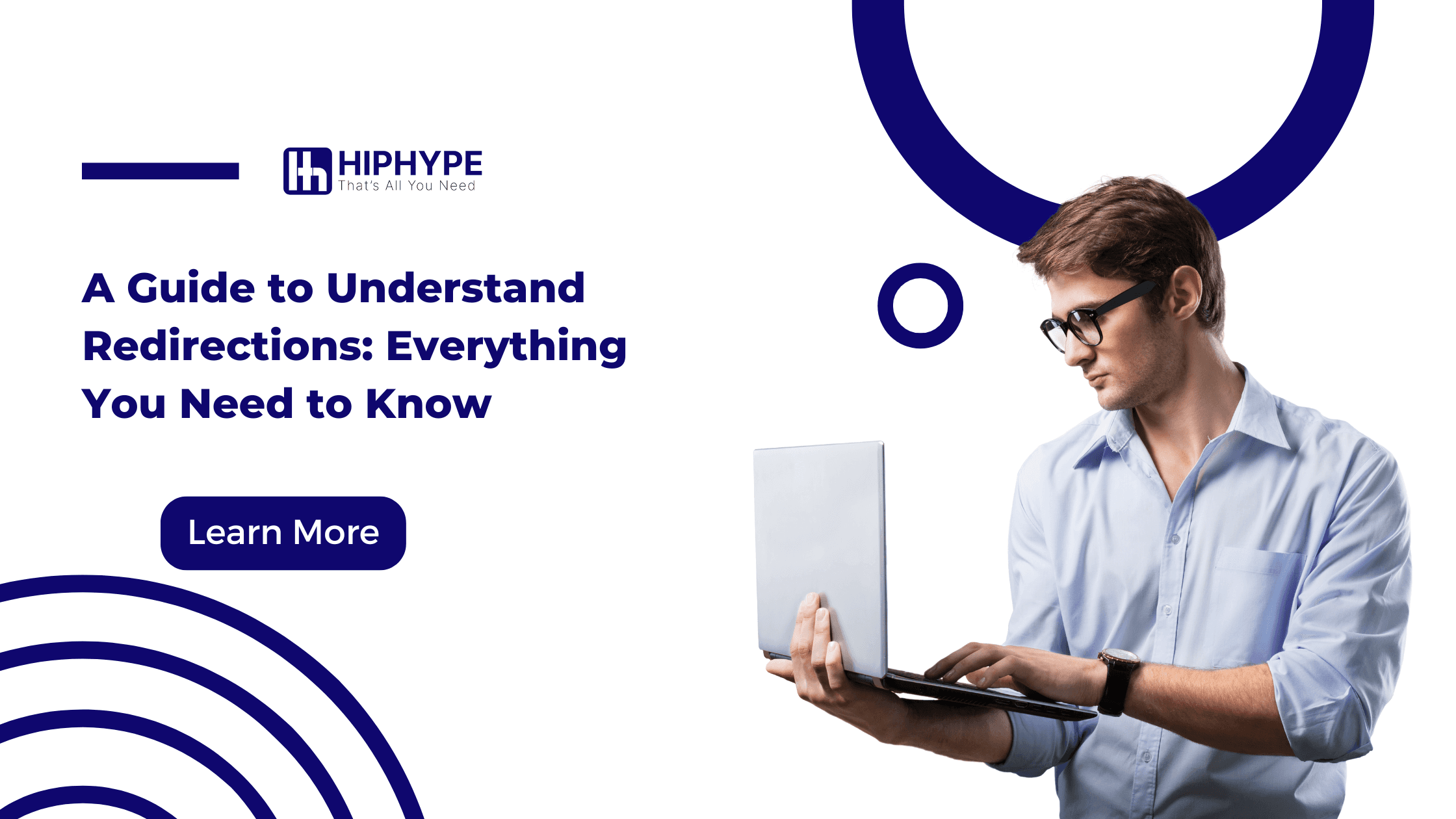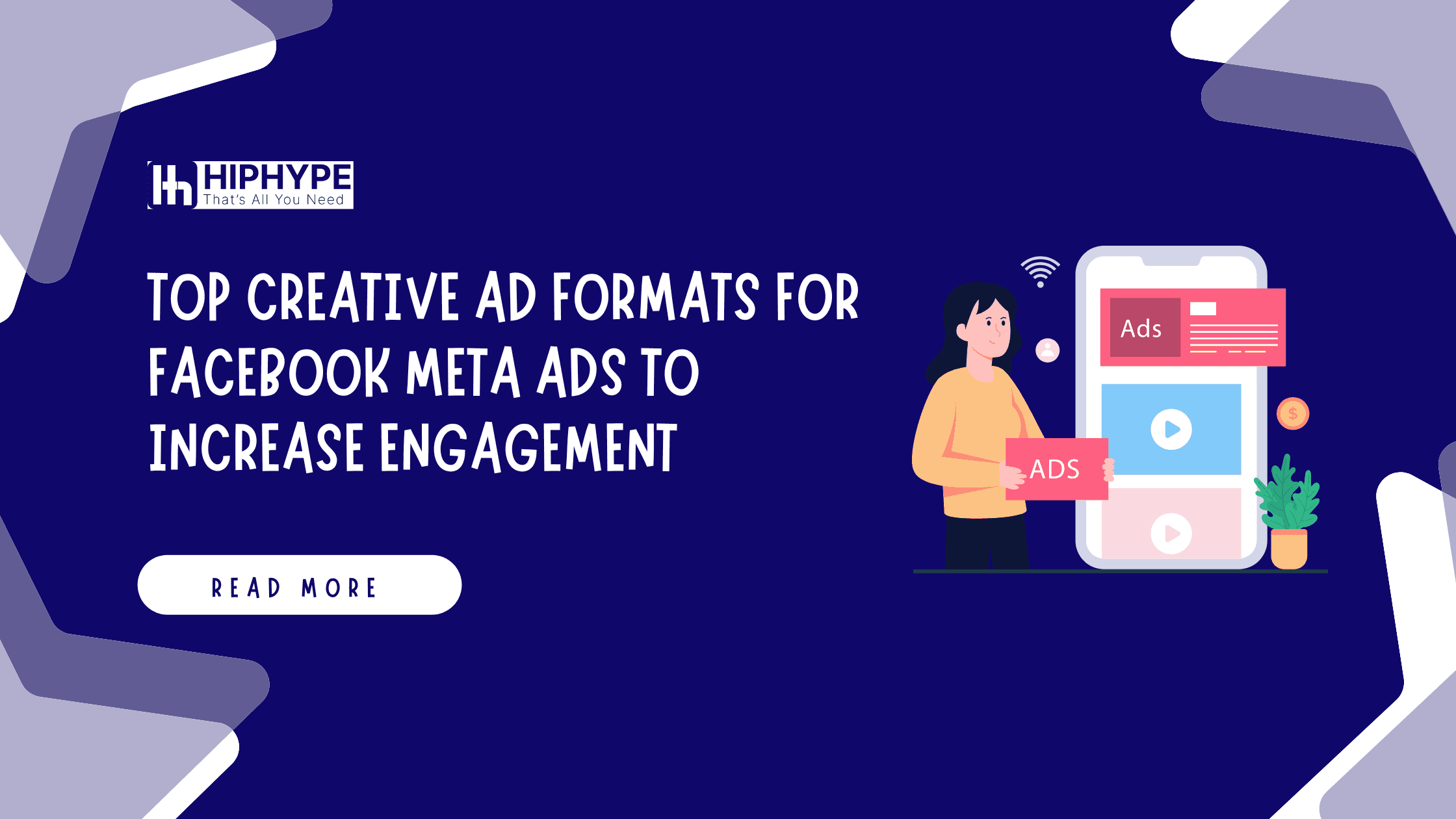A Guide to Understand Redirections: Everything You Need to Know
Discover the importance of redirections, their types, and how to use them efficiently to enhance user experience and SEO, helping improve your website’s performance.
Website redirections are an essential aspect of managing a website's traffic flow and improving user experience. When users or search engines request a particular page on your site, redirections allow you to send them to a different URL. This process is vital for website maintenance, SEO, and overall functionality.
In this blog, we will dive into the different types of redirections, why they are important, and how to use them effectively. Whether you are a website owner, developer, or digital marketer, understanding redirections is key to enhancing your site’s user experience and SEO performance. For those seeking professional guidance, SEO services can further optimize the way redirections are utilized to boost site ranking and functionality.
1. What Are Redirections?
A redirection occurs when one URL is automatically forwarded to another. It happens behind the scenes, and the user often doesn’t even notice. Redirections are necessary for several reasons, such as when you restructure your website, change URLs, or delete outdated content.
Redirections can be set up in different ways, and choosing the correct type is crucial for ensuring both users and search engines reach the correct destination.
Why Are Redirections Important?
Preserve SEO Value: If you change your website structure or URLs without proper redirection, search engines and users may land on a “404 Page Not Found” error, resulting in lost traffic. Redirections help preserve your SEO rankings by sending users and search engines to the new location.
Improve User Experience: Redirections prevent users from encountering broken links, helping to maintain a smooth browsing experience.
Website Migration: When you migrate from one domain to another, redirections ensure that traffic from the old domain is sent to the new one.
2. Types of Redirections
There are different types of redirections that serve various purposes. Understanding when and how to use them is crucial for maintaining a functional website.
2.1 301 Redirect (Permanent Redirect)
A 301 redirect is a permanent redirection that informs search engines and browsers that a page has been permanently moved to a new location. The original page will no longer be available, and all traffic should be directed to the new URL.
When to Use a 301 Redirect:
When you permanently delete or move a page
Changing your website’s structure
Migrating from HTTP to HTTPS
Rebranding with a new domain name
2.2 302 Redirect (Temporary Redirect)
A 302 redirect indicates that the page has been temporarily moved, and it will return to the original location in the future. Search engines will continue to index the original URL and not pass link equity to the new location.
When to Use a 302 Redirect:
Temporarily moving a page for maintenance
Testing new pages before making permanent changes
When running a promotional or seasonal campaign on a different URL
2.3 307 Redirect (Temporary Redirect)
A 307 redirect is the HTTP 1.1 successor to the 302 redirect. It behaves similarly but ensures that search engines and browsers don’t change the request method from POST to GET.
When to Use a 307 Redirect:
Similar to the 302, it is used for temporary redirection while maintaining the original request method.
2.4 Meta Refresh
A meta refresh is a client-side redirection performed at the page level, not the server level. It often shows a “5-second countdown” before redirecting. This type of redirection is less SEO-friendly since it does not pass on link equity.
When to Use Meta Refresh:
Rarely recommended due to its negative impact on SEO.
Use it only when server-side redirects aren’t possible.
2.5 410 Redirect (Gone)
A 410 redirect informs search engines that a page has been permanently removed and will not be replaced with any new content. This is used when you don’t want to redirect users to a new page and want the original URL de-indexed.
When to Use a 410 Redirect:
When content is permanently removed, and no replacement URL exists.
For purging outdated or irrelevant content that shouldn’t be accessed anymore.
3. How to Implement Redirections
There are several methods to implement redirects, depending on your server setup and the type of redirect needed.
3.1 .htaccess File (For Apache Servers)
The .htaccess file is the most common way to manage redirects on Apache servers. You can set up redirects by editing this file in your website’s root directory.
Example of a 301 Redirect in .htaccess:
plaintext
Copy code
Redirect 301 /old-page.html https://www.example.com/new-page.html
3.2 Server Configuration (Nginx)
For Nginx servers, redirections are managed within the server configuration files.
Example of a 301 Redirect in Nginx:
plaintext
Copy code
server {
location /old-page {
return 301 https://www.example.com/new-page;
}
}
3.3 Redirection Plugins (For WordPress)
If you’re using a content management system like WordPress, you can manage redirections using plugins like Redirection or Yoast SEO Premium.
Advantages of Using Plugins:
No need to edit server files.
Easy to manage within the WordPress admin panel.
3.4 JavaScript Redirection
In some cases, you may want to use JavaScript to redirect a user after a specific action, such as clicking a button.
Example of JavaScript Redirect:
javascript
Copy code
window.location.href = "https://www.example.com/new-page.html";
4. Best Practices for Redirections
While redirections are helpful, improper use can lead to a poor user experience or SEO penalties. Follow these best practices to ensure you’re using redirections effectively:
4.1 Avoid Redirect Chains
A redirect chain occurs when a URL is redirected multiple times before reaching the final destination. This can slow down loading times and cause issues with search engine crawling. Always aim to redirect a URL directly to its final destination.
4.2 Limit the Use of Meta Refresh
Meta refresh redirects are not ideal for SEO as they do not pass link equity and can be confusing for users. Whenever possible, use server-side redirects like 301 or 302.
4.3 Monitor Your Redirects
Use tools like Google Search Console or Screaming Frog SEO Spider to monitor your website’s redirects. Regularly check for redirect loops, broken links, or outdated redirection rules.
4.4 Keep User Experience in Mind
While ensuring your redirects are search engine-friendly, don’t forget about the user experience. Redirect users to relevant and valuable content to keep them engaged.
4.5 Use HTTPS Redirects
Ensure that your website is secure by setting up a redirect from HTTP to HTTPS. This not only enhances security but also boosts SEO rankings, as Google prioritizes secure websites.
5. The SEO Impact of Redirections
Redirections play a significant role in your website’s SEO. Done correctly, they help preserve link equity and prevent search engine penalties. However, improper use, such as creating redirect chains or using the wrong type of redirect, can negatively impact your SEO performance.
5.1 301 Redirects and SEO
301 redirects are the most SEO-friendly option, as they pass 90-99% of the link equity from the old URL to the new one. They are essential for maintaining your website’s rankings after a URL change or site migration.
5.2 302 Redirects and SEO
While 302 redirects do not pass link equity, they are useful for temporary changes. Make sure to switch to a 301 redirect if the move becomes permanent.
6. Common Redirection Mistakes to Avoid
Using 302 Instead of 301 for Permanent Moves: A common mistake is using a 302 redirect for a page that has been permanently moved. Always use a 301 redirect in such cases.
Redirecting All Pages to the Homepage: When deleting multiple pages, avoid redirecting everything to the homepage. Instead, direct users to relevant pages or categories.
Forgetting to Update Internal Links: After setting up redirections, remember to update your internal links to point to the new URLs.
Conclusion
Understanding and properly implementing redirections is essential for maintaining your website’s functionality, user experience, and SEO performance. By knowing the different types of redirects and following best practices, you can avoid common pitfalls, enhance your site’s SEO, and provide a seamless experience for your users.
Redirections may seem like a small technical detail, but they play a crucial role in the overall health and success of your website. Whether you're conducting a site migration, restructuring your content, or improving user experience, knowing how to handle redirections will keep your site running smoothly.