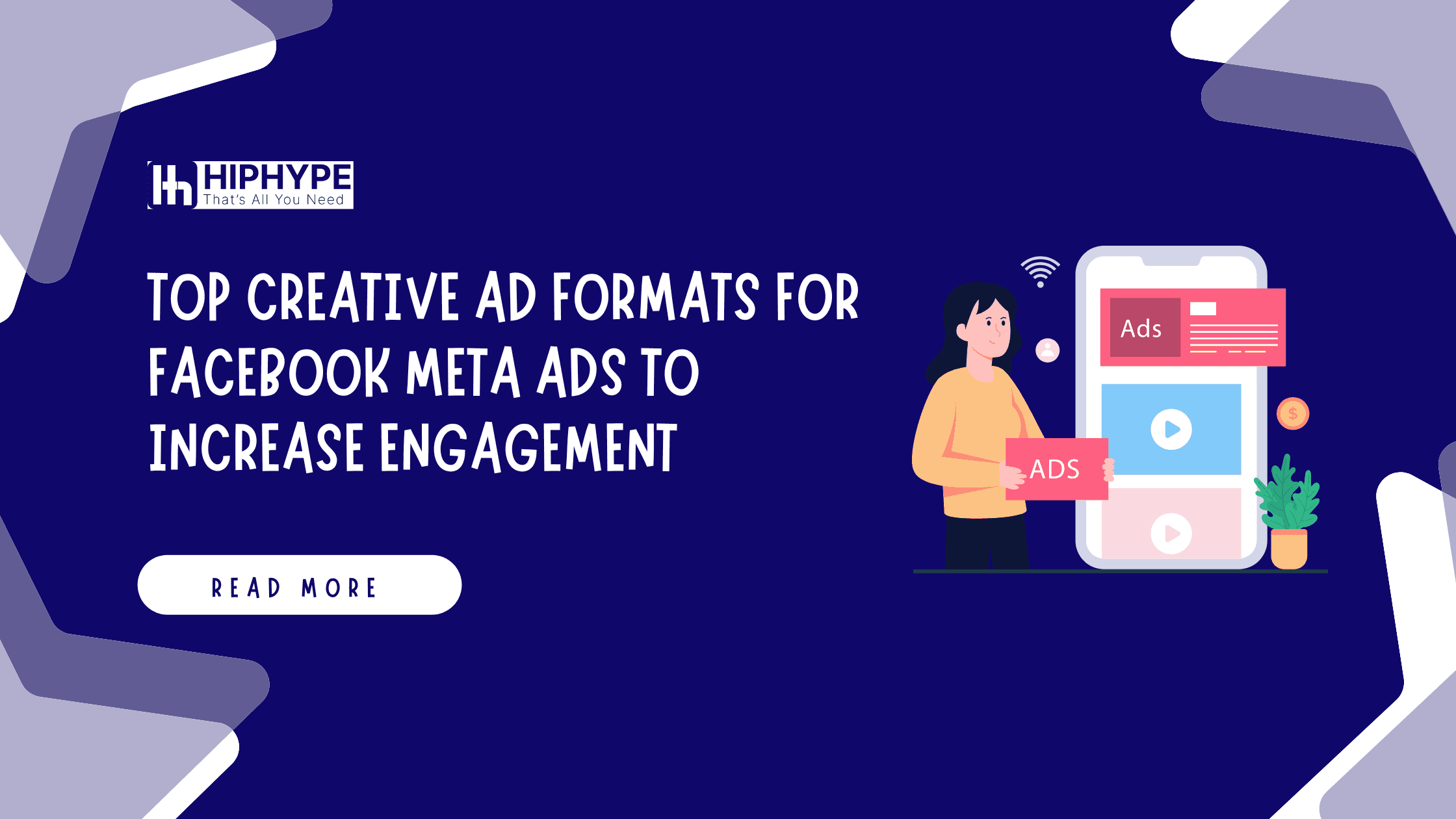Google Ads 101: A Beginner’s Guide to Setting Up Your First Campaign
Discover how to set up your first Google Ads campaign with our beginner’s guide. Learn key steps, from account creation to performance tracking. Start now!
In the ever-evolving landscape of digital marketing, Google Ads stands out as a powerful tool for businesses looking to boost their online visibility and drive targeted traffic to their websites. For those new to the platform, setting up your first Google Ads campaign might seem daunting. However, with a step-by-step approach, you can navigate the process smoothly and begin reaping the benefits of paid search advertising. This comprehensive guide will walk you through the essentials of setting up your first Google Ads campaign, ensuring you have the knowledge and confidence to get started.
1. What is Google Ads?
Google Ads, formerly known as Google AdWords, is Google’s online advertising platform that allows businesses to create ads that appear on Google’s search engine results pages (SERPs) and across its network of partner websites. With Google Ads, you can reach potential customers who are actively searching for products or services like yours, making it a highly effective tool for driving targeted traffic and increasing conversions.
2. Why Use Google Ads?
Before diving into the setup process, it's essential to understand why Google Ads is a valuable tool for businesses:
Targeted Advertising: Google Ads allows you to target specific keywords, locations, demographics, and devices, ensuring your ads reach the right audience.
Budget Control: You can set daily and monthly budgets, giving you full control over how much you spend on advertising.
Measurable Results: Google Ads provides detailed analytics and reporting, allowing you to track the performance of your campaigns and make data-driven decisions.
Immediate Visibility: Unlike organic search engine optimization (SEO), which can take time to yield results, Google Ads can drive immediate traffic to your site.
3. Setting Up Your Google Ads Account
To get started with Google Ads, you'll need to create an account. Follow these steps to set up your account:
Sign Up for Google Ads:
Visit the Google Ads website (ads.google.com) and click on the "Start now" button.
Sign in with your Google account or create a new one if you don’t have an existing account.
Set Up Your Google Ads Account:
Follow the prompts to enter your business information, including your business name, website URL, and time zone.
Choose your billing country and currency. Google Ads will use this information to process payments and manage your budget.
Define Your Advertising Goals:
Google Ads will ask you to select your advertising goals, such as increasing website traffic, generating leads, or boosting sales. This step helps Google Ads recommend the best campaign types and settings for your objectives.
4. Choosing the Right Campaign Type
Google Ads offers several campaign types, each designed to achieve different advertising goals. For beginners, it's crucial to select the right campaign type to maximize your results:
Search Campaigns:
These campaigns display text ads on Google’s search engine results pages (SERPs). They are ideal for driving traffic to your website when users search for relevant keywords.
Display Campaigns:
Display campaigns show visual ads (banners, images, etc.) on Google’s Display Network, which includes millions of websites, apps, and videos. These campaigns are great for brand awareness and reaching a broader audience.
Shopping Campaigns:
Shopping campaigns are designed for e-commerce businesses and display product ads with images, prices, and store names on Google Search and Google Shopping.
Video Campaigns:
Video campaigns run video ads on YouTube and other video partner sites. These campaigns are effective for brand building and engaging with users through video content.
App Campaigns:
App campaigns promote mobile apps across Google’s network, including Google Search, the Google Display Network, YouTube, and Google Play.
5. Creating Your First Campaign
Now that you've chosen the campaign type, it's time to create your first Google Ads campaign. Follow these steps:
Define Your Campaign Settings:
Campaign Name: Choose a descriptive name for your campaign that reflects its purpose.
Campaign Type: Select the campaign type you chose earlier.
Network Settings: For Search campaigns, choose between the Google Search Network, which includes Google.com and partner sites, and the Display Network. For other campaign types, configure network settings based on your objectives.
Locations and Languages: Define the geographic locations where you want your ads to appear and select the languages your target audience speaks.
Budget and Bidding: Set your daily budget and choose a bidding strategy. Google Ads offers various bidding strategies, including manual CPC (cost-per-click), enhanced CPC, and automated bidding options like Target CPA (cost-per-acquisition) and Target ROAS (return on ad spend).
Creating Ad Groups:
Ad Group Name: Name your ad group to reflect the specific theme or product you are promoting.
Keywords: Choose relevant keywords that match the terms users might search for related to your business. Use Google’s Keyword Planner tool to find high-volume keywords and estimate their performance.
Bids: Set your maximum bid for each keyword. This is the highest amount you are willing to pay for a click on your ad.
Creating Your Ads:
Ad Headlines: Write compelling headlines that grab attention and include your target keywords. Each ad group can have multiple headlines.
Ad Descriptions: Craft engaging descriptions that highlight the benefits of your product or service and include a clear call-to-action (CTA).
Display URL: Choose a display URL that reflects your website’s domain and includes relevant keywords.
Ad Extensions:
Ad extensions provide additional information and enhance the visibility of your ads. Common ad extensions include:
Sitelink Extensions: Direct users to specific pages on your website.
Call Extensions: Allow users to call your business directly from the ad.
Location Extensions: Show your business address and phone number.
Callout Extensions: Highlight unique selling points or special offers.
6. Tracking and Measuring Performance
Once your campaign is live, it’s crucial to track and measure its performance to ensure you are achieving your advertising goals. Google Ads provides various tools and metrics to help you analyze your campaign’s effectiveness:
Google Ads Dashboard:
The Google Ads dashboard offers an overview of your campaign’s performance, including metrics like clicks, impressions, click-through rate (CTR), and cost-per-click (CPC).
Conversion Tracking:
Set up conversion tracking to measure the actions users take after clicking on your ad, such as completing a purchase or filling out a contact form. This data helps you assess the ROI of your campaign.
Google Analytics Integration:
Integrate Google Ads with Google Analytics to gain deeper insights into user behavior and track key metrics like bounce rate, session duration, and conversion paths.
A/B Testing:
Conduct A/B testing (split testing) to compare different ad variations and determine which performs best. Test different headlines, descriptions, and CTAs to optimize your ad copy.
Adjustments and Optimization:
Regularly review your campaign performance and make adjustments as needed. Optimize your keywords, ad copy, and bidding strategy based on the data you collect to improve your results.
7. Common Pitfalls to Avoid
As you set up and manage your Google Ads campaign, be mindful of common pitfalls that can affect your campaign’s success:
Ignoring Keyword Research:
Effective keyword research is essential for targeting the right audience. Avoid using generic or irrelevant keywords that may waste your budget.
Neglecting Ad Copy Quality:
Well-crafted ad copy is crucial for attracting clicks and driving conversions. Avoid vague or misleading headlines and descriptions.
Overlooking Mobile Optimization:
Ensure your ads and landing pages are optimized for mobile devices. A significant portion of users will access your site via smartphones and tablets.
Setting Unrealistic Budgets:
Set a realistic budget based on your advertising goals and industry standards. Avoid setting overly high or low budgets that may impact your campaign’s performance.
Failing to Monitor and Adjust:
Regularly monitor your campaign’s performance and make adjustments as needed. Avoid setting up your campaign and forgetting about it.
8. Resources for Continued Learning
To further enhance your Google Ads skills and stay updated with the latest trends, consider exploring the following resources:
Google Ads Help Center:
The Google Ads Help Center offers a wealth of information on setting up and managing campaigns, as well as troubleshooting common issues.
Google Skillshop:
Google Skillshop provides free online training courses and certifications for Google Ads and other Google marketing tools.
Industry Blogs and Forums:
Follow industry blogs and forums to stay informed about the latest updates, best practices, and case studies related to Google Ads.
Webinars and Workshops:
Participate in webinars and workshops hosted by Google and other digital marketing experts to gain insights and practical tips.
Conclusion
Setting up your first Google Ads campaign can be a rewarding experience that opens new avenues for driving targeted traffic and achieving your business goals. By following this beginner’s guide, you can confidently create and manage your Google Ads campaigns, optimize your performance, and measure your results effectively. Remember, the key to success with Google Ads lies in continuous learning, experimentation, and adaptation. As you gain more experience, you’ll be able to refine your strategies and achieve even greater results.