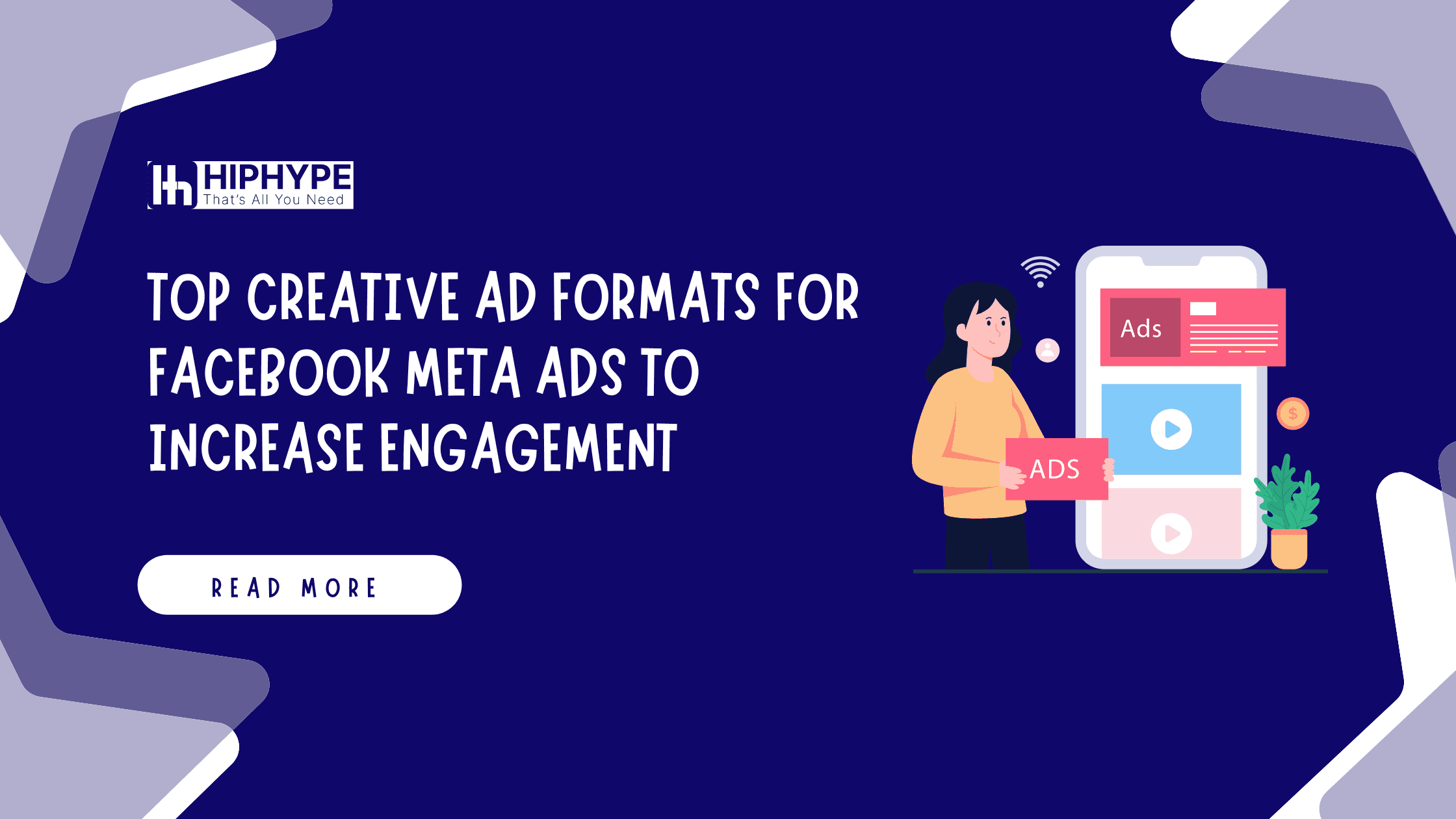Mastering Google Analytics 4: A Comprehensive Guide to Optimizing PPC Advertising
Master Google Analytics 4 for PPC success with this guide. Learn how to optimize campaigns, track performance, and boost ROI using data-driven insights effectively.
Pay-per-click (PPC) advertising is an essential component of digital marketing, providing businesses with a measurable and efficient way to generate leads and drive sales. With the introduction of Google Analytics 4 (GA4), the landscape of data tracking and analysis has evolved significantly, providing new tools and capabilities for businesses looking to optimize their PPC campaigns. This blog will serve as a comprehensive guide to mastering Google Analytics 4 for PPC advertising, covering everything from setup to advanced features that will help you maximize your ROI.
Introduction to Google Analytics 4 and PPC Advertising
Google Analytics has long been the go-to platform for tracking and analyzing website performance. With the launch of Google Analytics 4, it’s now equipped with a more sophisticated data model and deeper integration with Google Ads, making it invaluable for PPC advertisers.
Unlike Universal Analytics, GA4 focuses on an event-based data model, which provides a more detailed view of how users interact with your website. This shift is crucial for PPC advertisers, as it allows for more granular tracking and analysis of user behavior across platforms and devices. With GA4, businesses can track everything from clicks and conversions to complex customer journeys in a more comprehensive and flexible way.
Setting Up Google Analytics 4 for PPC Campaigns
To get started, you need to set up Google Analytics 4 to track your PPC campaigns effectively. Here are the steps:
A. Create a GA4 Property
If you’re new to GA4, you’ll need to create a property within your Google Analytics account. Make sure to enable data sharing between GA4 and Google Ads to maximize insights.
B. Link Google Ads with Google Analytics 4
One of the first steps in integrating GA4 with your PPC efforts is linking your Google Ads account with your GA4 property. This ensures that you can track PPC clicks, impressions, and conversions in Google Analytics, allowing for better performance monitoring.
C. Set Up Data Streams
GA4 operates using data streams, which collect data from various platforms (e.g., websites, apps). You can create a data stream for your website to ensure all interactions—including those coming from PPC ads—are being captured.
Understanding GA4’s Data Streams and Event-Driven Model
GA4’s data model revolves around events, which are highly customizable actions that users perform on your website. For PPC campaigns, events might include ad clicks, form submissions, page views, and more. The flexibility of the event-driven model allows you to track any interaction that’s relevant to your PPC objectives.
A. Default Events
GA4 provides several default events that can automatically track user interactions. These include:
Page_view: Captures when a user views a webpage.
Session_start: Tracks when a user session begins.
First_visit: Identifies new users.
While these are useful, you’ll likely need to create custom events for tracking PPC-specific actions like conversions or ad interactions.
B. Custom Events
Custom events in GA4 enable you to track interactions that are unique to your business and PPC goals. Examples include:
Click on PPC ad
Conversion after clicking PPC ad
Setting up custom events requires defining the action you want to track and specifying parameters for additional data (e.g., ad ID, campaign name).
Customizing and Configuring Events for PPC Tracking
GA4’s event tracking is highly flexible, allowing you to customize and configure events to suit your PPC campaign needs. Custom events enable you to track key interactions, such as users clicking on PPC ads, visiting specific landing pages, or completing purchases.
A. Creating Custom Events
To create custom events in GA4:
Navigate to the ‘Events’ section in your GA4 property.
Click on ‘Create Event’ and specify the trigger (e.g., ad click, page view) and the relevant parameters (e.g., source, campaign).
Save and publish the event.
B. Setting Conversion Goals
Once you’ve set up custom events, you can configure these as conversion goals. For PPC campaigns, common conversion goals include form submissions, purchases, and sign-ups.
Measuring Key PPC Metrics in Google Analytics 4
GA4’s event-driven model allows you to track key PPC metrics such as:
Click-through rate (CTR): The percentage of users who clicked on your PPC ad.
Conversion rate: The percentage of clicks that led to a conversion, such as a purchase or sign-up.
Cost-per-click (CPC): The amount you’re paying for each click on your ad.
Return on ad spend (ROAS): The revenue generated for every dollar spent on PPC ads.
GA4’s analysis tools can help you assess these metrics in real-time, providing insights into the effectiveness of your PPC campaigns.
Leveraging GA4 Audiences for Targeted Campaigns
GA4’s audience-building capabilities enable you to create highly targeted segments for your PPC campaigns. These audiences can be based on behaviors, demographics, or interactions, such as:
Returning users
Users who viewed a specific product page
Users who abandoned a shopping cart
You can import these audiences directly into Google Ads for retargeting, allowing for more personalized and effective campaigns.
Attribution Modeling in GA4 for PPC Success
Attribution modeling is critical for understanding the true value of your PPC efforts. GA4 offers multiple attribution models, including:
Last-click attribution: Gives full credit to the last interaction before conversion.
First-click attribution: Credits the first interaction that led to conversion.
Data-driven attribution: Uses machine learning to assign credit based on actual user behavior.
By choosing the right attribution model, you can gain deeper insights into which PPC ads and campaigns are driving the most conversions.
Advanced Reporting and Insights
GA4’s advanced reporting features allow you to drill down into your PPC performance. Use GA4’s Analysis Hub to create custom reports that focus on key PPC metrics like:
Campaign performance across multiple channels
User behavior after clicking on an ad
Conversion paths
These reports help you identify strengths and weaknesses in your campaigns, offering actionable insights for optimization.
Conclusion
Mastering Google Analytics 4 for PPC advertising is essential for businesses looking to maximize the return on their ad spend. From setting up custom events to leveraging advanced attribution models, GA4 provides the tools and insights needed to drive success. By integrating PPC campaigns with GA4, you can make data-driven decisions, optimize performance, and achieve better results across your digital marketing efforts.