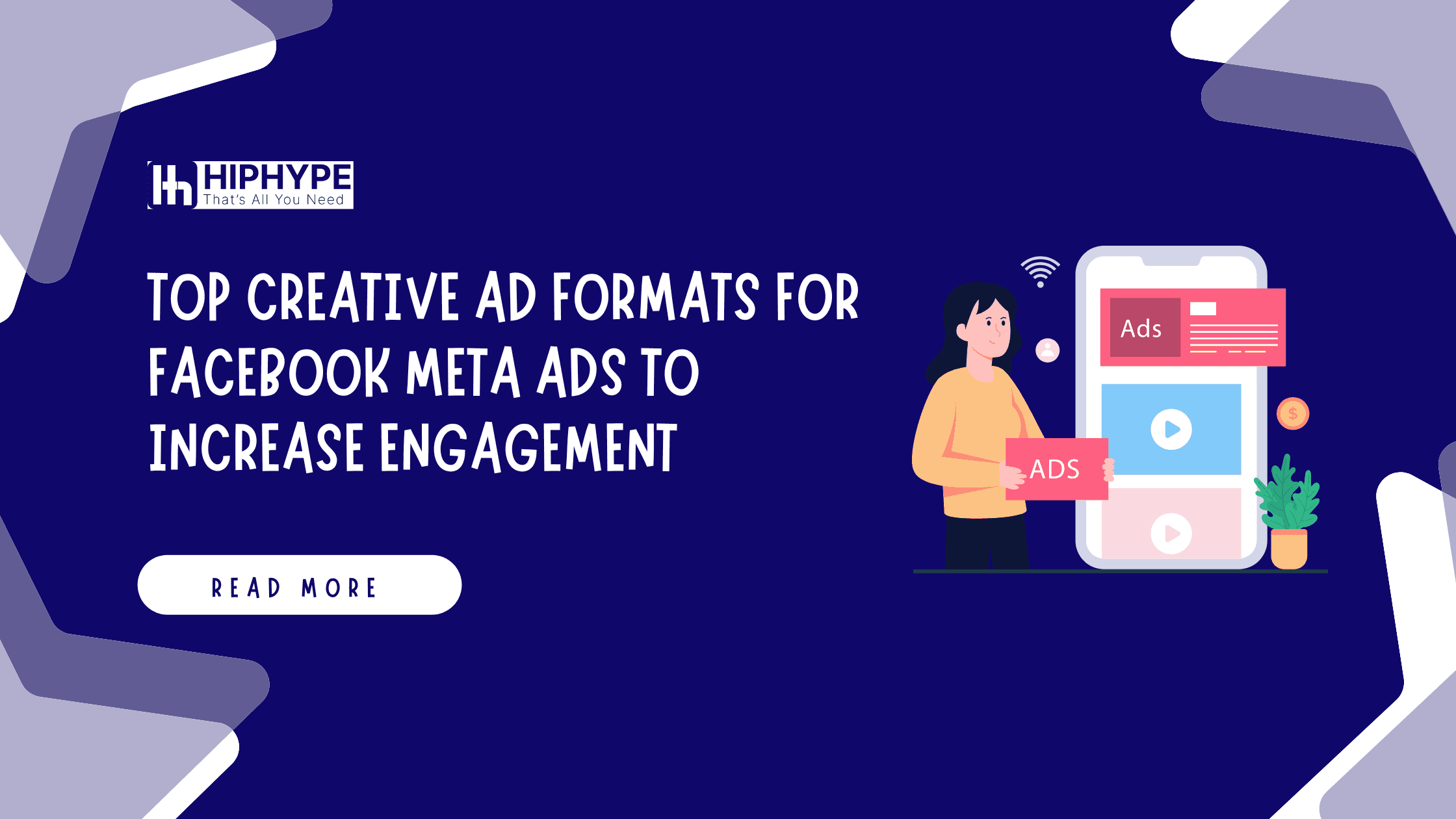The Importance of Technical SEO for Site Performance: A Comprehensive Guide
Discover why technical SEO is crucial for site performance and search rankings. Learn key strategies to optimize your site for better visibility and user experience.
In the competitive landscape of digital marketing, technical SEO plays a crucial role in enhancing a website’s performance and visibility. For marketing agencies, mastering technical SEO is essential to deliver optimal results for clients and stay ahead of the competition. This guide will delve into the importance of technical SEO, its impact on site performance, and effective strategies to implement for maximum results.
What is Technical SEO?
1. Defining Technical SEO
Technical SEO refers to the process of optimizing a website’s infrastructure to improve its visibility and performance on search engines. Unlike on-page SEO, which focuses on content and keywords, technical SEO addresses the backend elements of a site that influence how search engines crawl, index, and rank it.
2. The Role of Technical SEO in Digital Marketing
Technical SEO ensures that search engines can effectively access, interpret, and index a website’s content. It plays a pivotal role in enhancing user experience, which is a key factor in search engine rankings. For marketing agencies, implementing technical SEO is crucial to delivering high-performance websites that achieve better search engine results and drive more traffic.
Key Aspects of Technical SEO
1. Site Speed and Performance
1.1. Importance of Site Speed
Site speed is a critical factor in both user experience and SEO. A slow-loading website can lead to higher bounce rates and lower engagement, negatively impacting rankings. Google considers site speed as a ranking factor, making it essential for technical SEO.
1.2. Tools for Measuring Site Speed
Utilize tools like Google PageSpeed Insights, GTmetrix, and Pingdom to analyze and optimize site speed. These tools provide valuable insights into performance issues and suggest improvements.
1.3. Strategies for Improving Site Speed
Optimize Images: Compress images to reduce their file size without compromising quality.
Minimize HTTP Requests: Combine CSS and JavaScript files to reduce the number of requests.
Leverage Browser Caching: Implement caching to store static resources locally, reducing load times for repeat visitors.
Use a Content Delivery Network (CDN): Distribute content across multiple servers to reduce latency and improve load times.
2. Mobile-Friendliness
2.1. The Rise of Mobile Search
With mobile devices accounting for a significant portion of web traffic, having a mobile-friendly website is crucial. Google uses mobile-first indexing, meaning it primarily considers the mobile version of a site for ranking purposes.
2.2. Mobile Optimization Techniques
Responsive Design: Ensure your website adapts to various screen sizes and devices.
Optimize Touch Elements: Make buttons and links easy to tap on mobile devices.
Improve Load Times: Optimize mobile site speed to enhance the user experience on mobile devices.
3. Site Architecture and Navigation
3.1. Importance of a Well-Structured Site
A well-organized site structure helps search engines crawl and index content more efficiently. It also enhances user experience by making it easier for visitors to find information.
3.2. Best Practices for Site Architecture
Create a Clear Hierarchy: Use a logical structure with categories and subcategories to organize content.
Use Breadcrumbs: Implement breadcrumb navigation to improve usability and search engine indexing.
Optimize Internal Linking: Use internal links to guide visitors and search engines to important pages.
4. Crawlability and Indexing
4.1. Ensuring Crawlability
Crawlability refers to a search engine’s ability to access and navigate your website. Ensuring that search engines can crawl your site effectively is crucial for visibility.
4.2. Common Crawlability Issues
Blocked Resources: Ensure important resources like JavaScript and CSS are not blocked by robots.txt.
Duplicate Content: Use canonical tags to prevent duplicate content issues and consolidate ranking signals.
4.3. Tools for Monitoring Crawlability
Google Search Console: Monitor crawl errors, indexing status, and submit sitemaps.
Screaming Frog SEO Spider: Analyze your site’s structure, identify crawl issues, and gather data for optimization.
5. URL Structure and Optimization
5.1. Importance of SEO-Friendly URLs
SEO-friendly URLs are descriptive, concise, and include relevant keywords. They improve user experience and help search engines understand the content of a page.
5.2. Best Practices for URL Optimization
Use Keywords: Include relevant keywords in your URLs to enhance search visibility.
Keep URLs Short: Avoid lengthy URLs with unnecessary parameters.
Use Hyphens: Separate words with hyphens rather than underscores for better readability.
6. Technical SEO Audits
6.1. What is a Technical SEO Audit?
A technical SEO audit involves a comprehensive review of a website’s technical aspects to identify issues and opportunities for improvement. It helps ensure that a site is optimized for search engines and provides a solid foundation for other SEO efforts.
6.2. Conducting an SEO Audit
Analyze Site Speed: Assess load times and identify areas for improvement.
Check Mobile-Friendliness: Ensure your site is fully optimized for mobile devices.
Review Site Architecture: Evaluate the structure, navigation, and internal linking.
Inspect Crawlability: Identify and resolve crawl errors and indexing issues.
6.3. Tools for Technical SEO Audits
SEMrush Site Audit: Provides a detailed analysis of technical issues and recommendations.
Ahrefs Site Audit: Offers insights into crawlability, site structure, and other technical factors.
Google Search Console: Monitors site performance, crawl errors, and indexing status.
The Impact of Technical SEO on Site Performance
1. Enhanced User Experience
Technical SEO improves site performance, leading to a better user experience. Faster load times, mobile optimization, and clear navigation contribute to higher user satisfaction and lower bounce rates.
2. Improved Search Engine Rankings
By addressing technical issues and optimizing site elements, technical SEO helps improve search engine rankings. A well-optimized site is more likely to rank higher in search results, driving more organic traffic.
3. Increased Visibility and Traffic
Effective technical SEO enhances a site’s visibility, making it easier for users to find and engage with your content. Increased visibility leads to higher traffic and greater opportunities for conversions.
Conclusion
Technical SEO is a fundamental aspect of digital marketing that significantly impacts site performance and search engine rankings. For marketing agencies, mastering technical SEO is essential to delivering high-quality results for clients. By focusing on site speed, mobile-friendliness, site architecture, crawlability, URL optimization, and conducting regular technical audits, you can ensure that your clients’ websites are optimized for success. Embrace these strategies to enhance site performance, improve user experience, and achieve better search engine visibility.