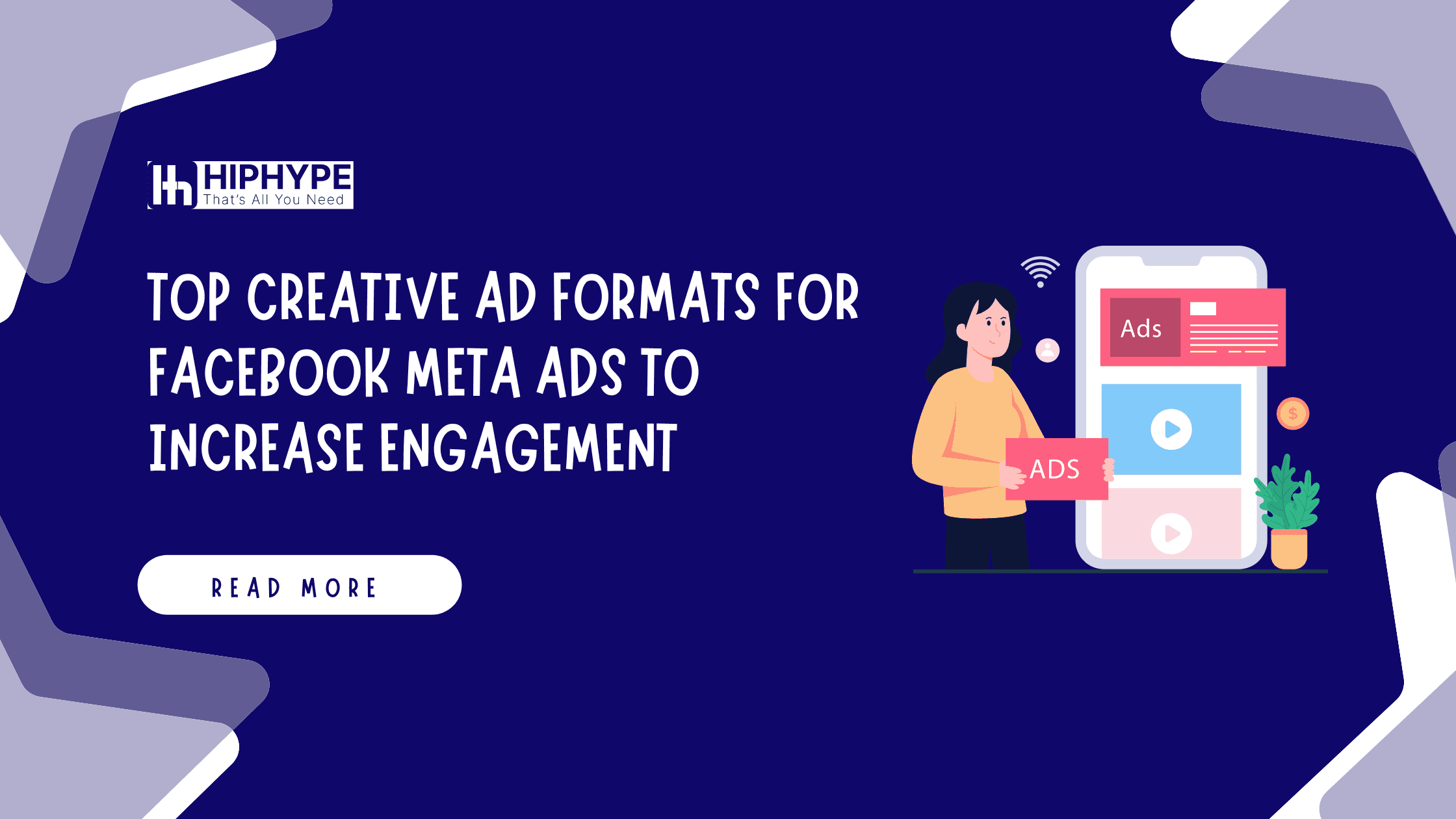Twitter Ads 101: A Beginner’s Guide to Advertising on Twitter
Learn how to create effective Twitter Ads, target the right audience, and optimize your campaigns for maximum ROI with this beginner's guide to Twitter advertising.
Twitter, with over 350 million active users, is one of the most influential social media platforms for real-time conversations. It’s a hub where news breaks, cultural moments are shared, and users engage with their interests. For businesses, it presents a unique opportunity to engage with an audience that is active, conversational, and influential. Whether you’re a small business or a large corporation, Twitter Ads offers a robust platform for advertising that can help you increase brand awareness, drive traffic, generate leads, and boost conversions.
In this comprehensive guide, we’ll take you through the fundamentals of Twitter Ads, from setting up a campaign to optimizing performance, providing a step-by-step tutorial on how to launch a successful Twitter Ads campaign. This guide is especially useful if you’re new to Twitter Ads or want to improve your current campaigns.
Why Choose Twitter Ads?
Before diving into the technical details of how to use Twitter Ads, it’s important to understand why businesses should consider using this platform for advertising.
Real-Time Engagement: Twitter is known for its real-time, fast-paced nature. Brands can engage in live conversations with their audience, respond to events as they happen, and join trending conversations that matter to their audience. This makes it a great platform for brands looking to stay relevant in dynamic environments.
Advanced Targeting Capabilities: Twitter Ads offer detailed targeting options, allowing advertisers to connect with users based on demographics, interests, behaviors, and keywords. This targeting capability ensures that your ads reach the right people who are most likely to engage with your content.
Multiple Ad Formats: Twitter offers a variety of ad formats, including Promoted Tweets, Promoted Accounts, Promoted Trends, and Website Cards. This versatility allows brands to tailor their campaigns based on their specific goals, whether it’s brand awareness, app installs, website clicks, or follower growth.
High User Engagement: Twitter users are often more engaged compared to other platforms. Many users follow brands to stay updated on promotions, customer support, or new product releases. For businesses, this creates an opportunity to foster genuine, meaningful interactions.
Cost-Effective Advertising: Twitter Ads can be budget-friendly for small businesses, offering flexible budgets and bidding options. You can set daily budgets, total campaign budgets, and even bid manually to control your ad spend.
Twitter Ads Campaign Structure
Understanding how Twitter Ads are structured is key to running a successful campaign. Twitter Ads operate on a hierarchy similar to many other digital ad platforms.
Campaigns: The top level of your advertising structure, where you define your objective (e.g., awareness, consideration, or conversion).
Ad Groups: Within a campaign, you can create multiple ad groups, each with its own budget, schedule, targeting, and creative options.
Ads: The individual Promoted Tweets, videos, or images that users will see. Each ad lives within an ad group and can be tailored to different audiences.
Setting Up a Twitter Ads Campaign
Now, let’s walk through the steps for setting up your first Twitter Ads campaign.
Step 1: Access Twitter Ads
Start by visiting ads.Twitter.com and logging into your Twitter account. If you don’t already have an ads account, Twitter will guide you through the setup process.
Step 2: Choose Your Campaign Objective
The first step in setting up a campaign is choosing your objective. Twitter offers several campaign objectives to choose from, depending on what you want to achieve:
Awareness: These campaigns are designed to maximize your reach, ensuring your ads are seen by the largest possible audience. This objective is best for brand awareness campaigns.
Consideration: These campaigns focus on getting users to take actions like visiting your website, watching your video, installing your app, or engaging with your content.
Conversion: Conversion campaigns focus on driving specific actions on your website, such as purchases, sign-ups, or form submissions.
Your choice of objective will influence how Twitter charges you (e.g., cost per impression, cost per click, etc.).
Step 3: Define Your Campaign Budget
Once you’ve chosen your campaign objective, you’ll need to set your budget. Twitter offers two types of budgets:
Daily Budget: The maximum amount you’re willing to spend per day. Once this budget is reached, your ads will stop showing for the remainder of the day.
Total Budget: The total amount you’re willing to spend for the entire duration of the campaign. This is useful if you want to cap your ad spend over a set period.
You can also set a bidding strategy:
Automatic Bidding: Twitter will optimize your bids for the best results within your budget.
Maximum Bidding: You manually set the maximum amount you're willing to pay for each action (e.g., per click, per 1,000 impressions).
Step 4: Create Ad Groups
Ad groups allow you to segment your audience and test different creatives, targeting strategies, and budgets. Each ad group can have its own start and end times, which gives you more control over how and when your ads appear.
Step 5: Target Your Audience
Twitter’s targeting options are highly customizable, making it easy to reach your ideal audience. Here’s an overview of the key targeting options:
Demographics: Target users based on age, gender, location, language, and device.
Interests and Behaviors: Reach users based on their interests (e.g., sports, technology, fashion) and behaviors (e.g., users who frequently engage with sports-related content).
Keywords: Target users who have tweeted or engaged with tweets containing specific keywords.
Follower Look-Alikes: Reach users who are similar to the followers of specific Twitter accounts.
Tailored Audiences: Upload your own list of contacts (email addresses or Twitter handles) and target them with ads.
Step 6: Select Your Ad Format
Twitter offers several ad formats to help you achieve different goals:
Promoted Tweets: These appear in users’ timelines and look like regular tweets, except they are marked as “Promoted.” Promoted Tweets can include text, images, videos, and links, and are designed to encourage engagement, such as retweets, likes, or clicks.
Promoted Accounts: These are ads designed to grow your follower base by promoting your Twitter account to users who might be interested in following you. These ads appear in users’ timelines and search results.
Promoted Trends: If you have a larger budget, Promoted Trends allow you to promote a hashtag at the top of the trending topics list. This is useful for generating large-scale awareness during a product launch or major event.
Website Cards: These ads are ideal for driving traffic to a specific landing page. They include an image or video, a call to action (CTA), and a link to your website.
Step 7: Create Your Ad Creative
The success of your Twitter Ads depends largely on the quality of your ad creative. Here are some best practices for creating engaging ads:
Use High-Quality Visuals: Tweets with images or videos get more engagement than text-only tweets. Make sure your images and videos are high quality and relevant to your message.
Keep Your Copy Short and Clear: Twitter is a fast-paced platform, so your ad copy should be concise and to the point. Focus on one clear message and include a strong CTA (e.g., “Shop Now,” “Learn More”).
Incorporate Hashtags: Hashtags help increase the visibility of your tweets. Use relevant, trending hashtags to ensure your ads are seen by more users.
Test Different Creatives: Don’t rely on one ad creative. Instead, create multiple variations of your ad and test them to see which ones perform best.
Optimizing Your Twitter Ads
Once your campaign is live, it’s important to monitor its performance and make adjustments as needed. Here are some tips for optimizing your Twitter Ads:
Monitor Key Metrics: Use Twitter’s analytics dashboard to track important metrics such as impressions, engagement rate, cost per click, and conversion rate. Identify which ad groups and creatives are performing best and allocate more budget to them.
A/B Testing: Continuously test different ad variations to see what resonates best with your audience. A/B testing allows you to compare different headlines, images, and CTAs to optimize your ads for better performance.
Refine Your Targeting: If your ads aren’t getting the desired results, try refining your targeting. Narrow down your audience to ensure your ads are reaching the most relevant users.
Adjust Your Bidding Strategy: If your campaign isn’t delivering enough impressions or clicks, consider increasing your bid or switching to automatic bidding. This can help ensure your ads are competitive and shown to more users.
Leverage Retargeting: Use Twitter’s retargeting features to show ads to users who have already visited your website or engaged with your content. Retargeting can help increase conversions by reminding users to complete a purchase or sign-up.
Conclusion
Twitter Ads offer businesses a powerful way to connect with an engaged, real-time audience. By choosing the right campaign objective, targeting the right audience, and creating compelling ad creatives, you can effectively use Twitter Ads to drive traffic, generate leads, and increase brand awareness.
Whether you’re looking to grow your follower base, promote a product launch, or boost website traffic, this guide provides a comprehensive foundation for running a successful Twitter Ads campaign. With continuous optimization and testing, you can refine your campaigns to maximize ROI and achieve your marketing goals on Twitter.